Mississippi Social Worker RMS Training (Page 5 of 10)
I'm a supervisor or office manager, how does this affect me?
A supervisor has a few simple responsibilities to keep this system working smoothly.
About two weeks before the beginning of a new quarter, all supervisors will receive an email asking for them to perform roster updates. When they click the link it will bring up a page that looks like this:
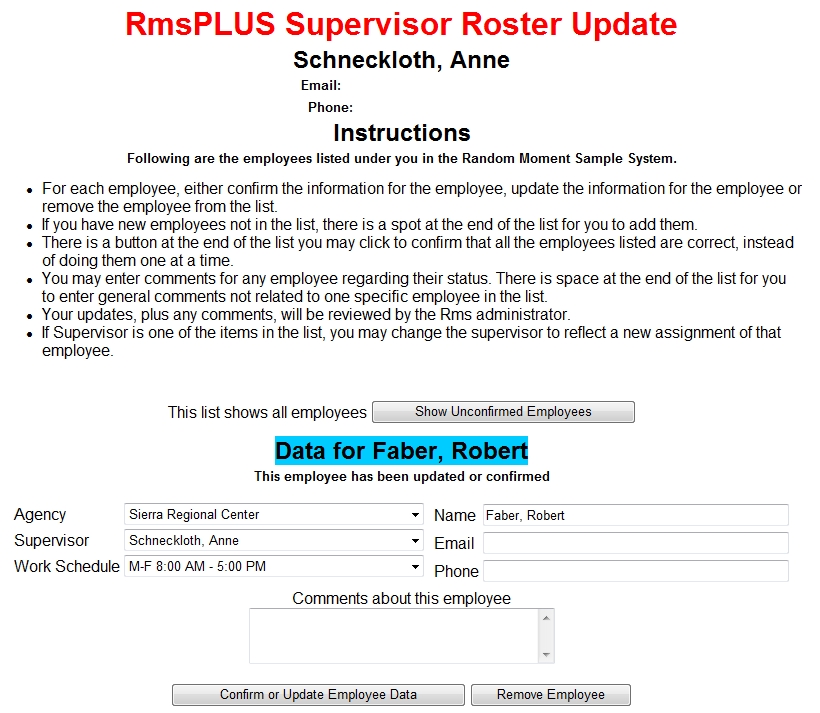
On this page they can update all of an employee's information that might be incorrect. The box below each employee is a space that can be used to explain any of the changes that were made, make a note for the administrator
to view, or ask a question if the supervisor is unsure of a change that was made. For example, supervisors might wonder if the Work Schedule chosen fits the schedule that the worker has or perhaps can't find a schedule that fits
the employee. This box can be used to make a note to the administrator if they aren't sure about the schedule chosen or to explain that an employee has a schedule completely different from what's available. The box
at the very bottom of the page can be used to make general comments about the roster update or to address any concern that they might have.
When a supervisor makes comments about an employee, they will not see what was written
when the updates were last submitted. This is so that they can always add to the comments. Supervisors shouldn't worry when they bring up the roster updates and the comments aren't visible.
RmsPLUS Notice of Employee Non-Response
Samples must be responded to within 48 hours of the initial employee notification or they will be reported as invalid. To assure the highest possible number of valid responses Supervisors will receive an email for each sample for any employee under their supervision which is more than 8 hours overdue. Then District Administators are sent a report twice daily for all workers in their
facility that are overdue by more than 1 day.
When District Administrators receive an email containing a list of samples that have not yet received a response the email will contain a link that that can be used to view the list of samples and enter responses. The screen will look similar to this:
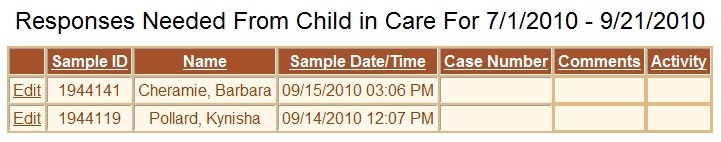
Here you can see the employee and the date/time of the sample. Clicking the edit button will allow the District Administrator to enter a response for the sample(s). One thing to note is that once a sample has been responded to it will disappear from this list. If you open the link from one of these emails and the screen is blank, there is a very good chance that all of the samples have been responded to.
Continue To Next Page